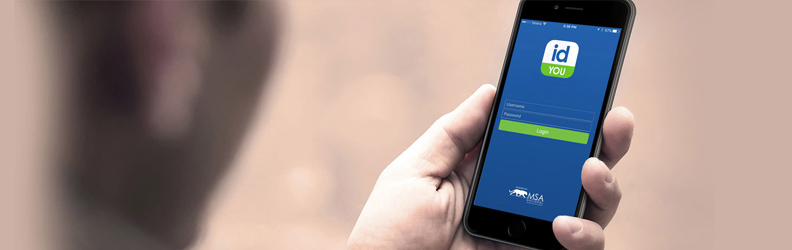How IDyou works
Imagine having the ability to verify your client’s identity using the convenience of your mobile device.
With MSA’s IDyou, this is now a reality. IDyou’s intuitive technology provides a faster and more
personal verification of identity process that enables you to focus on your client.
How to use IDyou
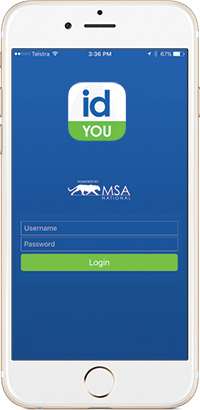 |
1
|
Download IDyou on your iPhone or Android for free from the App Store & Google Play and log on using your username and password provided by MSA. To open an account simply visit www.idyouapp.com.au or email your request to idyou@msanational.com.au |
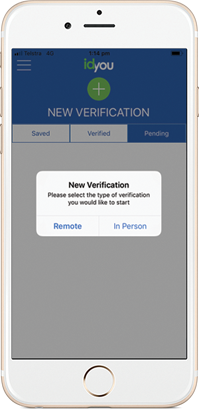 |
2
|
Tap ‘+’ New Verification and select In person to proceed to client profile page. |
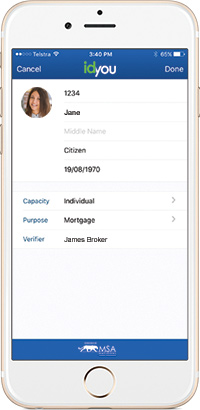 |
3
|
Enter your client’s information and take their photo. Once the client profile is complete, tap ‘Done’. |
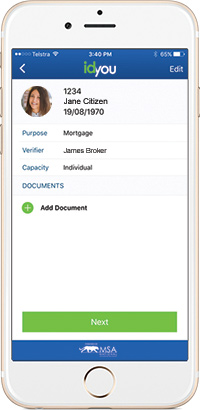 |
4
|
You’ll now have the option to add documents. Tap ‘Add Document’. |
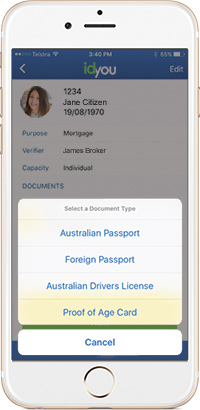 |
5
|
Select the document you would like to take a photo of. IDyou has a built-in workflow to guide you through the documents required to satisfy the VOI requirements. IDyou will prompt you with the requirements for each document and then allow you to take a photo of it. You’ll have the option to use or retake the photo. |
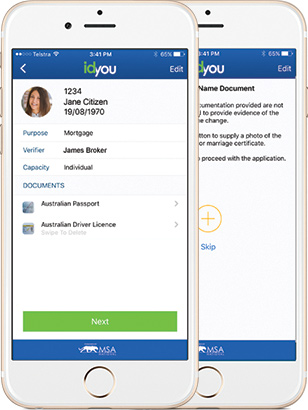 |
6
7
|
Once you’ve input all of your client’s documents tap ‘Next’. If the names on the documentation provided are not identical, the app will prompt you to provide evidence of the change of name. Otherwise select ‘Skip’ to proceed with the application. Tap (+) and Select ‘In Person’ New Verification to proceed to client profile page. |
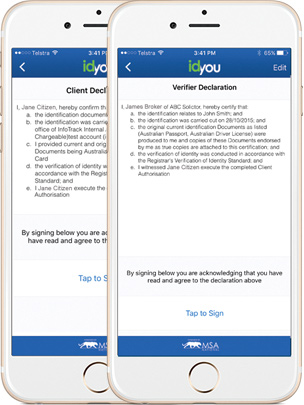 |
8
9
|
Review the Client Declaration and Verifier Declaration. |
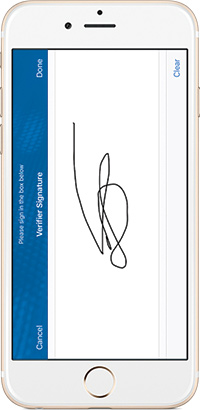 |
10
|
You and your client can now sign declarations directly on your screen, using a Stylus pen or your finger. You’ll have the ability to re-sign if you are not satisfied with the signature. |
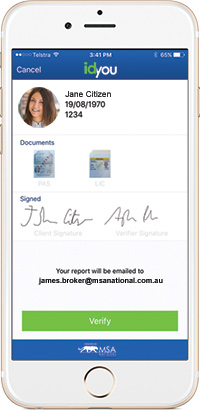 |
11
|
View a summary of the verification and order your VOI report by tapping ‘Verify’. |
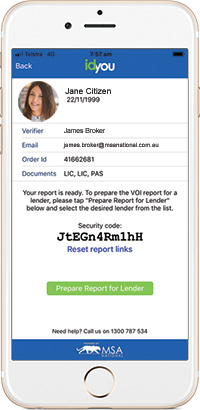 |
12
|
You’ll now see an order summary and a security code that you can use to access the report. Now select ‘Prepare Report for Lender’ and select the Lender you wish to send the completed report to. Once you have done this you will receive an email with a secure link. |
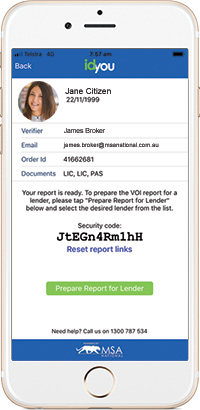 |
13
|
Select ‘Reset report link’, if a link has expired to a completed report (Links expire after 72 hours). |
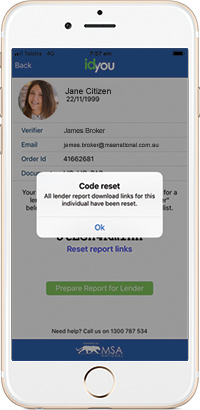 |
14
|
Confirmation screen of your reset link request. You should now receive an email containing a new link to access the required report. |